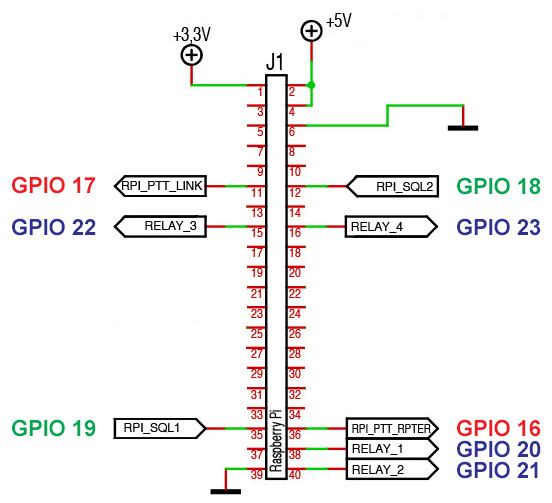Forum Replies Created
-
AuthorPosts
-
Aaron, N3MBH
Forum AdministratorHello James,
I believe Juan’s schedule is to ship the current boards out at the end of the month. They have a note on the page about emailing them if interested in the next batch but he doesn’t have any details posted yet.You can find a schematic of the board here: https://openrepeater.com/wp-content/uploads/2016/04/schema_svxlink-rasp2015.pdf
If you are building your own from that you should be able to easy adapt it to a BBB.
If you are interested in helping with board designs, that would be great. Shoot me an email at info at open repeater dot com or send a message on the Facebook page.
Hope that helps.
73,
Aaron – N3MBH / WRFV871OpenRepeater is offered free of charge. Find out how you can support us.
Aaron, N3MBH
Forum AdministratorFirst thing I would check is to make sure that you are not using the VOX mode for RX as this is really buggy and could cause this. Also I would watch the log file as this should give you some indication as to what is happing. It’s easier to do this via SSH: https://openrepeater.com/knowledgebase/topic/watching-the-svxlink-log-real-time
I would also try to isolate the hardware and software and test individually. I would use a basic push button setup for the RX pin and an LED on the TX side to make sure that software and pins are functioning as expected. For the rx, it is set to be active low. There are plenty of push button diagrams out there for the PI for a push button with a pull up resister. Or you can jump them RX pin to +3.3v to keep it inactive and to ground to make it active.
It could be a wiring issue to your radio also. You can simulate the PTT line by connecting it to the 3.3v pin which should put it into TX and when you disconnect it should stop. That will ensure that you wiring is correct.
Hope that helps.
73,
Aaron – N3MBH / WRFV871OpenRepeater is offered free of charge. Find out how you can support us.
Aaron, N3MBH
Forum AdministratorSorry I missed this. Yes the sounds should play through the sound card connected to the RPI. The playing of sounds via the Web GUI is for previewing. So long as your card shows up in the drop downs you should be fine.
I looked and image of the 5Hv2 on google and it looks like the same one that I have. If you lsusb it you should see it as a CM108 sound card.
One other thing to check if it is detected OK would be to make sure you in and out volumes are turned up in the alsamixer. You can also set your ID for really frequent like 1 minute for short ID and 5 minutes for long id. With courtesy tones, you are not going to hear those unless you connect a circuit to operate the COS pin. This could be a pushbutton with pull up resister for testing purposes.
73,
Aaron – N3MBH / WRFV871OpenRepeater is offered free of charge. Find out how you can support us.
Aaron, N3MBH
Forum AdministratorNot a problem and glad to hear it.
73,
Aaron – N3MBH / WRFV871OpenRepeater is offered free of charge. Find out how you can support us.
Aaron, N3MBH
Forum AdministratorYes that appears to be correct less the COS circuit. You would need to have a separate optocoupler to handle that and modify the radio to pull a COS line. There are probably some instructions online on how to do that for the Baofengs.
One thing to keep in mind with the Baofengs (or any handheld or mobile for that matter) is don’t expect to be able to do same band repeat without a some serious filters/duplexers because of desense. You would be better off probably doing a one-way crossband repeater and separating the antennas or using a diplexer/duplexer to feed both radios into one antenna. This will at least give you some band separation as well as affordable and compact filtering.
Hope that helps.
73,
Aaron – N3MBH / WRFV871OpenRepeater is offered free of charge. Find out how you can support us.
Aaron, N3MBH
Forum AdministratorHi Mike,
I am going to go under the assumption that you are using the default username and password (admin / openrepeater) and have not change your password.The user information is stored in a SQLite database and is hashed and salted. What ORP does is when you log in it will starts a session once it verifies that your credentials are correct. If that has expired or has been destroyed (logged out) you will get redirected back to the login page.
My guess is something is funky with your browser. Have you tried clearing your cache? Before you do that, I would try a different browser or computer and see if you can log in with that.
In the future I hope to make the user functions a little more robust, but for now they should suit most purposes.
If the browser is not the issue there might be a way to edit the database, but with the records being encrypted it might be a pain. It would probably be better at this point to reimage your SD card if you are not too far in. It should only take a few minutes and it isn’t too hard to get back up to speed.
73,
Aaron – N3MBH / WRFV871OpenRepeater is offered free of charge. Find out how you can support us.
Aaron, N3MBH
Forum AdministratorHere’s a mockup of the GPIO header I am working on for some documentation. Hope this makes more sense.
73,
Aaron – N3MBH / WRFV871OpenRepeater is offered free of charge. Find out how you can support us.
Aaron, N3MBH
Forum AdministratorGlad it is working for you. Not a problem, hopefully we will improve our documentation as we go. The knowledge base was recently implemented, and I have yet to write up an article explaining this in a clear cut manner.
So I looked at your link and you want to use what is referred to on that page as “BCM” pins. UART/SPI/I2C etc are different interfaces than GPIO. Don’t use the header pin numbers, go by the GPIO or BCM number when entering the number into ORP. The GPIO numbers are specific to the processors/boards. On the Raspberry Pi they do a pretty good job keeping the pinouts the same from model to model, but if you look at a clone type board like the Odroid C1, you will see that it uses the same style 40 pin header, but the GPIO numbers differ because of a different processor and board design. In the case of the Raspberry Pi the BCM I think is an acronym for Broadcom (the processor on the Pi).
So for example, if you use pin 15 on the Raspberry Pi header for your PTT control, you will notice that is say BCM 22 or GPIO 22 on the pinout diagram. In your port settings you would just enter “22” for your TX or PTT pin number. The ORP software will take care of the rest (setting up the pin and setting it up as an input or output pin).
For your COS/RX pin that is currently setup to be active low, in other words when you ground that pin it tells ORP that the squelch is open. This is best interfaced using a optocoupler to protect the GPIO pin. See our basic diagram for that on the hardware page. Make sure that you include a pull up resistor to pull the pin up to 3.3 volts when not grounded so that the pin value doesn’t float triggering false COS results.
Hope that helps.
73,
Aaron – N3MBH / WRFV871OpenRepeater is offered free of charge. Find out how you can support us.
Aaron, N3MBH
Forum AdministratorHello,
I just wanted to let you know that the current build (1.1.0) has been updated to be compatible with the Raspberry Pi 3 as well as the RPI2. You can find this on our downloads page. Other than that nothing has change in the build…same version of ORP. Not sure if you are experiencing any issues as I think there were some things broken in the build script. I made these repairs manually in the updated build I just posted.Stay tune for a later announcement of our next release we are currently working on.
73,
Aaron – N3MBH / WRFV871OpenRepeater is offered free of charge. Find out how you can support us.
Aaron, N3MBH
Forum AdministratorI would recommend the radio with the built in crossband repeater if I was trying to do what you were doing. You may be able to do something with a link radio (second port). But that’s not officially supported in ORP just yet, but SVXLink (the core code) supports it. You’d just have to do some customizations to the code.
Also I just wanted to let you know that the current build (1.1.0) has been updated to be compatible with the Raspberry Pi 3 as well as the RPI2. You can find this on our downloads page. Other than that nothing has change in the build…same version of ORP. Stay tune for a later announcement of our next release we are currently working on.
73,
Aaron – N3MBH / WRFV871OpenRepeater is offered free of charge. Find out how you can support us.
-
AuthorPosts