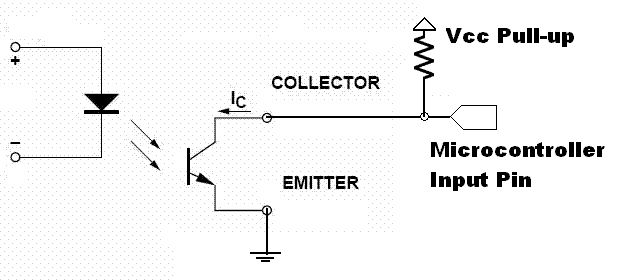- This topic has 4 replies, 2 voices, and was last updated 8 years, 7 months ago by
Aaron, N3MBH.
-
AuthorPosts
-
August 19, 2015 at 1:21 pm #1304
Joseph, N8CN
UserI had this issue with the previous beta, and now also with Raspi-2 Beta 3:
Thu Aug 6 12:42:29 2015: Starting logic: SimplexLogic
Thu Aug 6 12:42:29 2015: Loading RX: Rx1
Thu Aug 6 12:42:29 2015: Loading TX: Tx1
Thu Aug 6 12:42:29 2015: open serial port: No such file or directory
Thu Aug 6 12:42:29 2015: *** ERROR: Could not initialize TX “Tx1”
Thu Aug 6 12:42:29 2015: *** ERROR: Could not initialize Logic object “SimplexLogic”. Skipping…
Thu Aug 6 12:42:29 2015: *** ERROR: No logics available. Bailing out…Nothing works.. COS doesn’t trigger anything, neither does an input signal with VOX set.
Steps to reproduce:
Burn SD card
Change hostname
Program callsign and frequency, save.
Rebuild/restart underlying svxlink services.
Examine the log.August 19, 2015 at 11:27 pm #1311Aaron, N3MBH
Forum AdministratorThis one looks weird. It shouldn’t be loading “SimplexLogic” at all. That’s an indication it is loading the wrong config file. Check the recommendations I just posted in your other topic regarding port settings.
Also, if you are trying to start/stop svxlink via SSH, make sure you are using “service svxlink stop” and “service svxlink start”. Just typing “svxlink” will not work as expected and give you the above results. OpenRepeater runs svxlink as a service and not as cli.
73,
Aaron – N3MBH / WRFV871OpenRepeater is offered free of charge. Find out how you can support us.
September 1, 2015 at 2:52 pm #1369Joseph, N8CN
UserI have it working now – the missing ingredient appeared when I connected all three of my USB audio cards. — it started without error!
.. but why?
The default settings in beta3 are:
RX Audio Device : alsa:plughw:1
TX Audio Device : alsa:plughw:1Anyway, something was working. I plugged in speakers to each USB fob. Audio was coming out of one of the channels on the 2nd fob to be recognized.
This told me that audio device numbering must start at ZERO instead of ONE.
I changed it to:
RX Audio Device : alsa:plughw:0
TX Audio Device : alsa:plughw:0then rebooted.
It fired right up. Not only that, it works with ALL THREE of my USB audio dongles.
Success!!
Also conquered the GPIO issues I had been encountering.
Settings working for me:
RX Mode: COS
RX GPIO Pin: 22
RX Audio Device : alsa:plughw:0
RX Audio Channel: 1
TX GPIO Pin: 27
TX Audio Device : alsa:plughw:0
TX Audio Channel: 0From the audio in/out and GPIO, I connected through the EasyDigi unit I’ve had for a while (and never previously used). Radios send a ground out when COS happens, so a pull-up reference was necessary.
Things were a little inconsistent. The fix was to make common the RPi Ground, EasyDigi “DigGND” and the ground signal on the radio. (relying on the ground isolation in the EasyDigi led to issues… Inconsistent COS, no open trigger at times, false open trigger at times).
I used two Motorola Maxtrac units I had laying around. They lend nicely to UHF work. Using the LAB RSS you can turn the radio down in power very linearly. It’s capable of 40W, and I had mine turned down to half a watt for testing. It’s been running for a few days without much issue, so today I bumped it to 15W. With some horizontal and vertical separation, it’s actually working nicely without a set of duplexers (haven’t tuned them yet)..
Next step is to move from breadboard to shielded and streamlined.
Will likely build a case that holds both radios and a space for the RPi, 12V-5V 1A converter, EasyDigi and other circuit stuff, and a fan on the back.. voila, portable repeater.
Bonus plans: USB to SERIAL port for local console access, which can be used to program the Pi in the field to connect to a nearby WiFi network (via already installed USB WiFi dongle).
Anyway, I’m up and working with favorable results..
(the audio quality is supar!!)
Joe
September 1, 2015 at 3:11 pm #1372Joseph, N8CN
UserAck, I pasted the wrong URL above for the GPIO Pullup reference I ended up using. Here is the correct diagram for what I am using on the COR/COS from radio to RPi (low/gnd when signal is present):
September 7, 2015 at 11:15 am #1390Aaron, N3MBH
Forum AdministratorJoe, here is an example with an optocoupler.
73,
Aaron – N3MBH / WRFV871OpenRepeater is offered free of charge. Find out how you can support us.
-
AuthorPosts
- The topic ‘no logics available, bailing out (error)’ is closed to new replies.