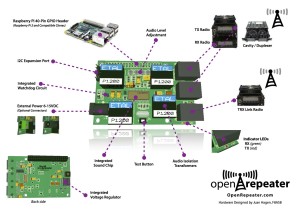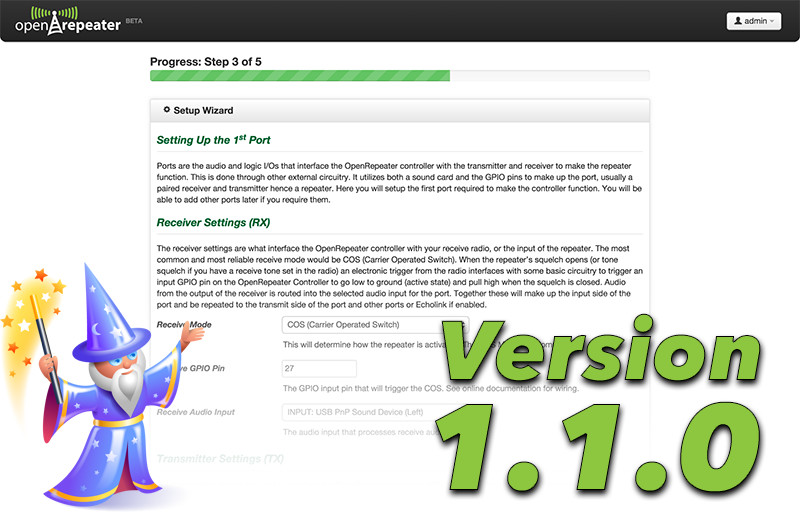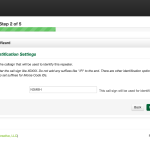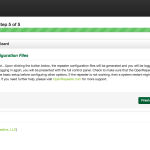The wait is over, OpenRepeater version 1.1.0 is here. So what’s new you may ask? Well…a lot off stuff.
Under The Hood
Version 1.1.0 of OpenRepeater now uses version 15.11.1 of SVXLink for our core. There have been some stability improvements added and some other backend stuff that Richard (KB3VGW) has been working on with Tobias. We have also been hard at work improving our development workflow and improving our debian packaging to lay the groundwork for future releases.
The Wizard

Sound Card Detection & Ports

We have also started to refine the ports a little more. You will notice that all the RX settings are grouped in green and the TX settings are grouped in red/pink. These make up a row called a port representing one TRX pair. We are also setting the stage for future releases that will support multiple ports. You can enter more than one port right now; however, only the first port will be functional. Until we finish some hardware testing and built the appropriate back end logic, it is not fully functional just yet, but will give you an idea of what is soon to come.
Better Identification

Now you have many more options at your disposal. For each ID type, you can now disable them altogether, select morse ID only, selected basic voice ID, or even do your own custom ID with your own sound file that you recored an upload into ORP. With basic voice and custom ID options you even have the choice to append morse ID to the end and with Long IDs, you can include the current time.
There is also more control over the global morse identification settings as well. You can chose to a few different options for the suffix for the repeater callsign transmitted by morse code. You can choose no suffix, /R, or /RPT. You can also set the WPM and pitch of the ID and preview in desktop browsers to taylor it to your needs.
Better Courtesy Tone Options

Other Improvements
There are a number of other small improvements we have made. One of the more notable changes worth mentioning is that we have switched much of the web interface to AJAX. So what does that mean? AJAX is how it now handles requests to change data. In basic terms once a page is loaded, when you change information on the page, just those little bits of information are sent back to the controller to be updated in the settings. Before, the page would have to be reloaded every time that a change was submitted. This makes for quicker updates and less data being transferred back and forth.
There are a couple places left that require a press of a button to make changes. So if you see an “Update” button you will have to press it. Otherwise, when you make a change in a field you will notice shortly afterward the red update bar will appear at the top of the page to let you know changes have been made and the configuration needs to be rebuilt.
Hardware