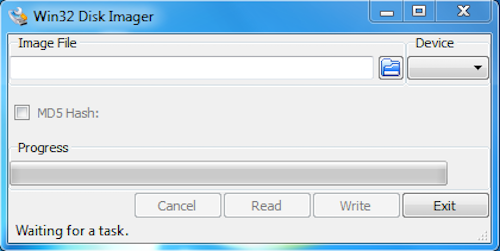- Download and install the Win32DiskImager utility (if you haven’t already).
- Obtain the latest copy of the disk image for the project from our Downloads page.
- Extract the image file from the downloaded .ZIP file, so you now have “distribution-name.img”.
- Insert the SD card into your SD card reader verify it’s drive letter.
- Run the Win32DiskImager (Depending on your computer and os , you many need to run with Administrator rights.)
- Select the image file you extracted above.
- Select the drive letter of the SD card in the device box. WARNING: Make sure to select the correct drive! You could inadvertently damage your hard drive if you are not careful.
- Click Write and wait for the write to complete.
- Exit Win32DiskImager and eject the SD card.
Recent Forum Topics
Support OpenRepeater
It cost money to host this site and to server up the large files for download. Please consider a small donation to help with these expenses.
Donate Today!