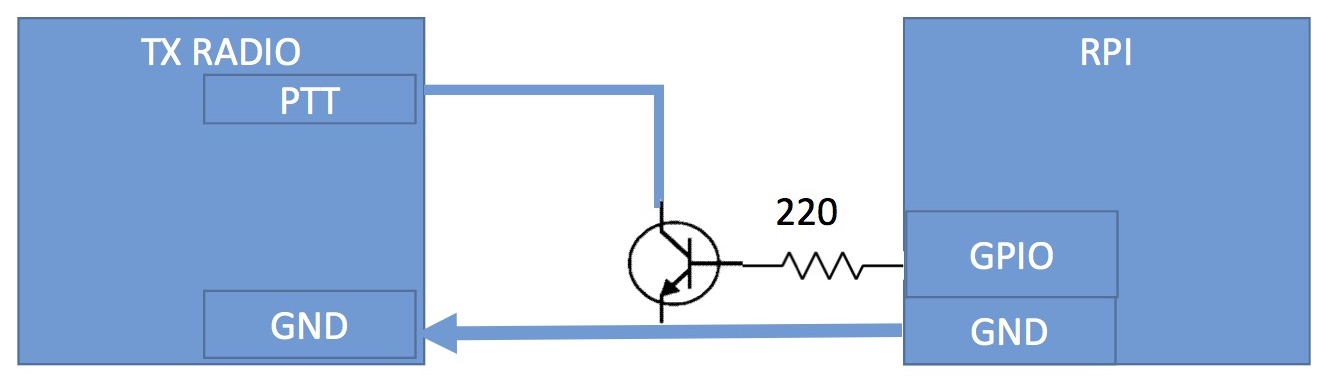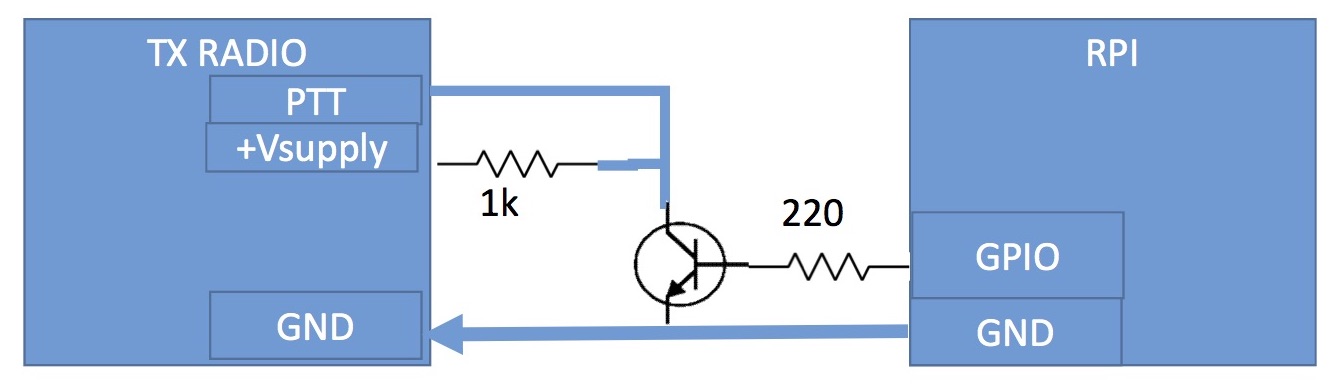Go here for Raspberry Pi 2/3 GPIO Pin Reference to connect your circuits described below.
Radio port interfaces – PTT (ACTIVE LOW TYPE)
From your transmitter radio, locate the PTT input signal and route this signal from the raspberry Pi GPIO (be sure to avoid the multi-function pins like I2s/I2c/SPI/etc).
This diagram is for active low PTT signals which is the most common configuration.
WARNING, YOUR RADIO SIGNALS CAN DAMAGE THE RPI IF YOU HOOK THIS UP INCORRECTLY!
Radio port interfaces – PTT (ACTIVE HIGH TYPE)
From your transmitter radio, locate the PTT input signal and route this signal from the raspberry Pi GPIO (be sure to avoid the multi-function pins like I2s/I2c/SPI/etc).
This diagram is for active high PTT signals which is the less common configuration.
WARNING, YOUR RADIO SIGNALS CAN DAMAGE THE RPI IF YOU HOOK THIS UP INCORRECTLY!