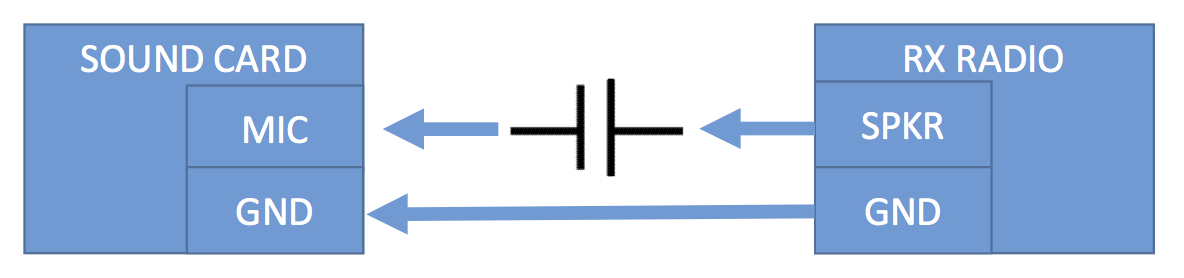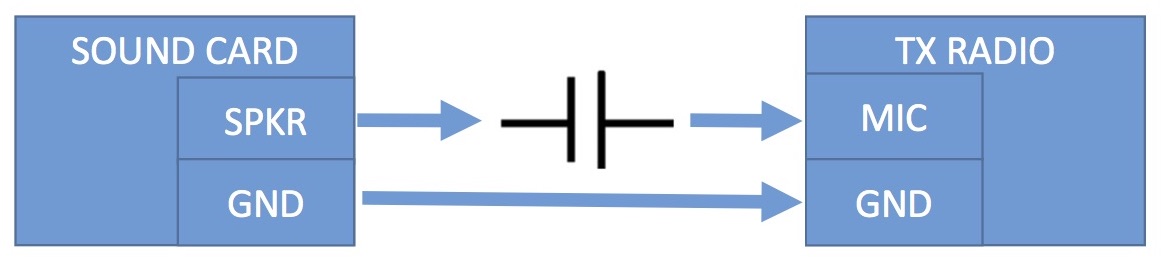SOUND CARD OPTIONS
As the Raspberry Pi does not come with an audio input port, it is required that you provide some type of secondary audio device that has at least 1 microphone/line-in port.
Some ideas include:
- USB based sound card (find one that is supported by the Raspberry Pi Foundation for best chance at easy setup)
- FE-PI/Audio Injector/etc type of daughter board style sound card.
- Note these are more reliable, but may interfere with connections to the Raspberry pi 40 pin header and may require some lite soldering to add wires to the pin headers.
Radio Port Interfaces – SOUND INPUT
From your receiver radio, locate the audio output (commonly labeled SPKR or similar) signal and route this signal into the microphone port on your selected sound card.
Radio Port Interfaces – SOUND OUTPUT
From your transmitter radio, locate the audio input (commonly labeled MIC or similar) signal and route this signal into the speaker port on your selected sound card.
Radio Port Interfaces – sound volume considerations
- Typically professional board designs include adjustment potentiometers for adjusting the sound volume levels from/to your radios. For simplicity this circuit has been omitted. Expanding this circuit typically only requires a potentiometer between the radio and the capacitor and should ideally be ~100k ohms, multi-turn for fine adjustments. In a pinch, a simple voltage divider network will work fine.
- Also not included is the “flat audio” circuit which some setups may require, this circuit requires an op-amp and R/C network to implement. This topic is covered on repeater-builder.com website (http://www.repeater-builder.com/tech-info/flat-audio.html)